Screenplay Project
Overview
It is the creative process within film making, particularly developing visuals from the narrative that is central to my work methodology. The initial rough visual ideas then processing these, moving into the final visual concept outcomes. Working as a concept artist is the area I will be aiming to work within throughout my future illustration career. So within this project I’m researching a variety of scripts/screenplays from film settings, sub genres, styles and locations. I will produce new artworks based on the screenplays, using specific scenes as starting points, so in effect working as a Concept Artist. This work can then be used as a relevant showcase sample of my work when seeking future professional employment.
As the visual entertainment industry has expanded it has moved away from many traditional art working processes and expanded into digital working methods. Given the nature of the work realism is more achievable with digital applications and due to new technological advances in processing power, imaging resolution and animation options. Meanwhile computing hardware and software is becoming more affordable and accessible to trainees in visual media. All my work will therefore be produced digitally to reflect the new industry standard processes. As this project is a way of presenting my work and marketing my abilities to gain employment, I felt I needed advice and guidance into the working methods and what the industry requires within a Concept Artist. To this end I have interviewed two very successful Artists working across the film and gaming industry, this proved to be most insightful and invaluable, the advice given to me inspiring my direction for this project.
After talking to Vincent Jenkins; a concept Artist with over 20 years’ experience working in the film and gaming industry, I learnt that I was working too slowly and that my output of work would not be commercially viable within this industry. I need to work quicker and more efficiently, not only to produce work faster, but also to provide a wider range of visual concepts and more detail within these works. So I need to develop visual work in 3D software allowing the viewer/client to move around the work and also allowing for multiple angle shots from one drawing, this method is much more useful for the industry, as it provides more information and multiple viewpoints as it would within a film production.
The first setting I will focus on is a Futuristic but not too distant future, examples of this are films such as Blade Runner and Total Recall. For the second setting I will explore the works of Akira Kurosawa the director of seven Samurai, this story looked at feudal era Japan, for this I would want to develop my skills in producing an accurate but stylised representation of locations within this narrative creating a suitable sense of atmosphere. The third film style I have started to research is the spaghetti westerns of the 1960s as these are set in the late 1800s America; these are harsh films with baron settings.
For each of these films I will be focusing on specific scenes from the screenplays, I have chosen to illustrate from both films I’ve seen such as Blade Runner and films I haven’t seen such as the Magnificent Seven. With these films I’ll be illustrating and creating 3D renders of the layers of imagery (fore/mid/background), developing the subject matters of these specific scenes and the descriptions that I am given from the screenplays. One example of a scene I wish to explore and produce work from, is the introduction to the film Magnificent Seven, the screenplay states “twos and threes a casual column formation some 30 mounted men jog slowly arrogantly out of the forest past a burial ground and through the fields towards the village” from this I will be creating different images and ideas to generate around the subject of concept art of film.
Working through this project I will develop my skills, both on client knowledge; what the industry wants, and my visual knowledge and skills.
I have been using creative packages, procreate and blender to produce my art work and will be expanding my knowledge and skills by using new software and using tutorials produced by concept artists within the industry, ensuring I am using industry standard techniques and software.
Reflections in Blender
As Blender has an in built physics engine, something I have not worked with before, I decided to experiment with this element of the software. I use the program to create realistic reflective surfaces and experimented with this to begin with by making 3D isometric objects that had reflective inner surfaces, these objects were both a cube and a polyhedron. I then manipulated the light paths in order to make them behave realistically creating infinite rooms from within these objects by using technology called ray tracing that creates lifelike light paths. This meant that the number of bounces of the light was not limited to a small number of bounces that would have resulted in the reflective room only going as far as showing one mirrored version of the interior.
This took some time to adjust to as I have not used any type of physics software before having to make alterations to the process as I worked. Although this took a great deal of time I feel that the techniques used within creating these works will benefit me and be used in future pieces of work.


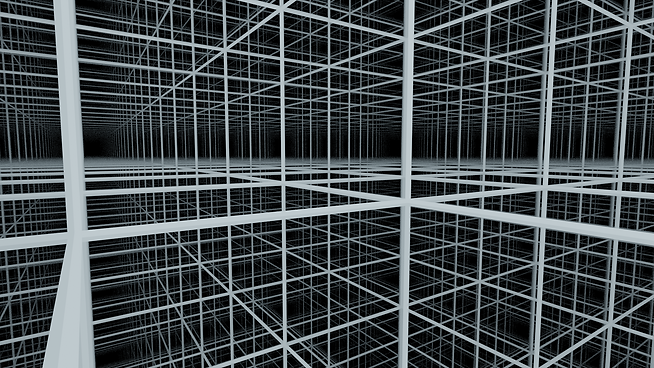




World Creator and Gaea
Whilst experimenting with two more software applications World Creator and Gaea I decided to explore the advanced erosion features that both of these softwares use to generate their terrains realistically. Learning that a key to making realistic terrain is to weather it over time as this is what would occur naturally, this is something I had not considered previous to using these pieces of software.


Recently I have found it difficult to populate landscapes that I am creating and make them convincing, as in they feel real. It is very difficult to find a level of detail that is suitable to make it feel like it is a physical place, so I have started to look into other programs, such as World Creator or Gaea, this is because both of these assets allow me to create environments that are populated and realistic. Both feature realistic erosion simulations that affect landscapes showing how time, weather, etc., change landscapes through erosion and deposits, these are often overlooked, but are key to making a location feel real. I can use these third-party assets as ways into creating landscapes within Blender and from this I should be able to build a better terrain to work from, build on and also create a more convincing setting/environment. These programs also allow me to edit scenery and objects efficiently as I can change things to better suit how I envisioned them. An example of this would be if the viewpoint of a mountain is not as I visualised I can just move the mountain or the viewpoint, if I don’t like a tree, building, Character, etc., I can delete it or change it.



Heightmap and Colourmap

Further editing and touch ups of these images was done in the arts software Procreate on my iPad as I feel that I could not get a level of detail that I wanted for final tweaks if I was using software such as Blender. This included clouds and smoke plumes as well as certain subtleties that may be missed when generating renders, this includes simple marks that may make something feel more painted and textured.

Grease Pencil
Grease Pencil is an add on Blender software application that is a useful tool to create 3D visuals.
I really wanted to get used to using the grease pencil as it allows me to quickly draw in 3D space.
This is a wireframe version of my final outcome that shows the details of where the lines lay on the model. I manipulated and shaped the lines to create a 3D form. Although the results of this can sometimes be somewhat messy it allowed me to generate more fluid forms very quickly and effectively as it is done via brush strokes. These feel far more organic and efficient than if I was to create the model using blender’s basic modelling processes. This 3D form can then be transformed into a mesh and further worked into. My first experiment using the grease pencil was this fighter jet as I felt this would fit with my previous work generating terrains. For this I drew up streamlined shapes to create a basic silhouette and then after this I added a cockpit and engines. I then worked upon this further adding minor details, then texturing it and rendering it in full. I can predict that this method and process will be revisited by me in this unit and professionally to visually realise concepts in the future.


I produced this and the terrains in 3D, this allows me to capture this scene and these objects from multiple angles. This would be useful within the concept art industry as it allows for the viewer to see a fuller picture that gives a better sense of scale and form as well as depth



That ability to capture things from different perspectives while using 3D software such as Blender, Gaea or World Creator allows me to select the best viewpoint, the most visually captivating and the most atmospheric final outcome that I am trying to generate. It also gives me the ability to move around the scene, so enabling me to consider visual dynamics such as “rule of thirds” that I otherwise might not think about if I was just trying to take a photo or was drawing an image.

I am also able to change the lighting angles and therefore the range of shadow angles from objects. It’s possible to make a scene look like it’s mid-day or it can look like the sun is setting and this dynamic range of the shadows and lighting allows objects to look realistic helping to set a mood. This can assist me if I come to reference these scenes, because I then have something to use as a point of reference for drawing into the rest of the image, this will inform my drawing of this work showing where light and shadows fall onto the image. This would be completed in drawing packages such as Procreate or Photoshop.
Cloth Simulations
This is a basic cloth simulation test/experiment I produced using Blender’s physics engine. It has taught me a lot about how to use this engine within the software and how to create basic animations as well. It was not only a lengthy process, but it had me running into multiple challenges that I had to overcome. I learned how I could use these techniques within other works such as the subtleties of physic’s effect on cloth’s movement
Fluid Simulations
This technique could be used within the context of creating a landscape for a piece, so I could generate the features relative to incorporating bodies of water, maybe within a terrain, a lake a river or even a waterfall and then make them look realistic. The skills I have learnt could potentially be used within some of the pieces of work that I've looked at specifically that of Seven Samurai, maybe for a river or a stream. This work/animation was produced using Blender, specifically the physics engine that comes as a built in piece of software. It looks realistic and it didn't take too long to accomplish, it was just troubleshooting minor details until I perfected how to achieve this. Using this package has taught me how to use the physics engine within Blender more efficiently and I can now use this for other simulations, such as the cloth simulation above along with particle simulations and other related simulations.



